Currently the system is more trendy "Cloud Storage", what is it? if interpreted "Cloud Storage" lah, where maybe we can save in the clouds ;). segitunya not time, it's just the term alone, the cloud system we can store on the server that is on the internet sono, so we could have took this / use, add or change a file that we have where we are. such as cloud philosophy has always been and always above the same spot even if we are different. rather difficult anyway for an explanation, but I think you already understand my intention, to clarify please see the following picture so that you understand what is Cloud System.
Cloud Storage System
And also Picture Here (DropBox)
DropBox Cloud
Well, to meet human needs which are very high mobility rate then many emerging provider of cloud storage system. One is DropBox, dropbox service is long operation but with the trend gadget / smartphone DropBox increasingly in gandrungi Smartphone owners / Gadget. One of the benefits we can DropBox sinkronasikan with many different types of devices, anywhere and anytime, such as Computers with Windows operating systems, Linux, and Mac (Apple) and not to forget also available in smartphone devices such as Android, iPhone, and BlackBerry.
But this time I will only discuss for the use of the Android operating system, in fact yesterday also been discussed about dropbox in my previous post you can read DropBox, File Storage Online.
Installation
Immediately Okay, How dropbox Installation is easy, simply use the first time you install the application on Google Play Store: Here. Once completed please open the DropBox app on your android. it will be greeted with a screen similar to the image below:
Click Start, then we will be asked whether what DropBox already have an account yet, when I select the "I'm Already a DropBox User" and enter the email and password you a dropbox account. if not? take it easy, I will guide you to the list via handphone android dropbox / other smartphones.
Login DropBox
Dropbox login, If you have the previous list
How to Register Dropbox
Up dropbox via mobile phone / smartphone is easy, we simply enter your email address and new password to sign in dropbox as shown below.
Registering Dropbox
after making sure the data you actually press the button "Register for Dropbox" then you will be asked the following
Register Dropbox
Click "I Agree" to continue and view terms to see the terms of use dropbox. To get the deposit bonus simply follow these steps 500Mb
Click Next To Continue
Dropbox
Well, to get a free 500MB Please click turn on, but if not please click skip it. Okay, we're ready to use dropbox
Dropbox
We can save our files to the dropbox server / upload and retrieve files that could also have stored on Dropbox servers / Download via devices we've Linked with our dropbox account.
Dropbox
How to Upload and Download on Dropbox
How to upload is not too difficult really, surely you can do it yourself without my help, but all deh, bear if not in included as well. on the dropbox icon there are 3 icon menu, now select the middle or picture folders that exist arrows onto it.
Upload Dropbox
Well, please select the files that would be uploaded, types of photos / videos please press the "Photos or Videos" or other file types please select "Other files" and then select the file on purpose.
Upload to Dropbox
Then click "Upload", after the process is completed the file you've been in the cloud (not the actual cloud you know) or in the dropbox server. if for download as we open the file manager and just click on it, then you mean the file will be downloaded automatically and instantly be in the open.
Not easy enough, the actual pace a little, but maybe because my explanation is somewhat mbriwet / acakadut tulisanya so long trains like Madison Jaya, ahhaha. ya have it, I'm going home first, already Malem ya from wkwkkw not come home this morning.
Last searches:
how to use dropbox in android, how to use dropbox, how to use dropbox android, INTENT dropbox, dropbox in android, how to use dropbox on android, android is dropbox, dropbox for android, how to use the drop box, use dropbox,

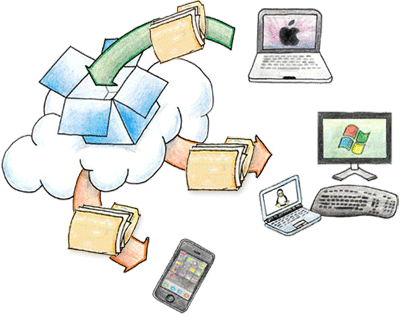


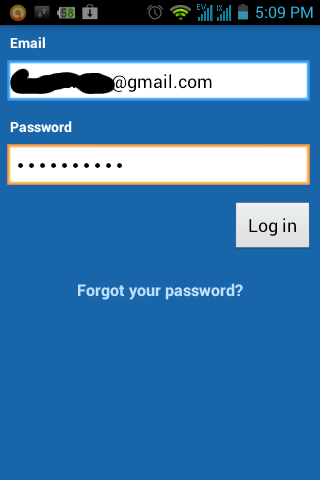
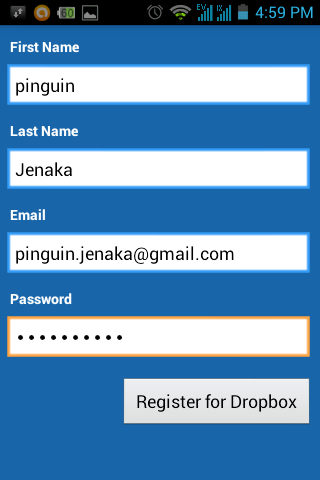


0 comment "How to Use DropBox on Android", Read or Add comment
Post a Comment