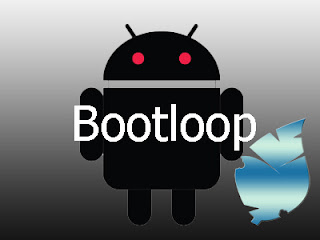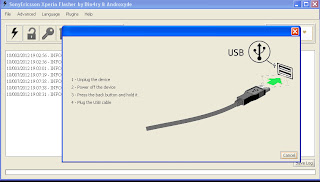If you have an android phone, you certainly know the name bootloop on android phones. What is a bootloop? Bootloop is damage to the android phones that failed to start up. It is usually characterized by the android logo on the phone constantly. If your android experience it, you do not need to panic and think that no-no.
How To Fix Or Recover Android Boot Loop
Bootloop on android phones can be caused by several factors. Factors that most influence the occurrence bootloop on android phones is because android phones has been upgraded to a higher OS. But there are also other causes. To overcome bootloop, we need to do things like the following:
Tips To Fix Or Recover Android Boot Loop
Using recovery. If you've installed the application recovery on your android phone, you might be able to save your android phone from the name bootloop that by going into recovery mode on your phone, then flash ROM wipe the phone or android phone.
The second way is to use flash tool offline.
- Download and install Flashtool applications on your PC. You can download the application on the internet with the keywords download flashtool.
- If already installed, please plug your android phone to your PC via USB cable. Then open the application flashtool, click the flash button. Wait a while until the process is already running 100%.
- If the flash is successful, then automatically your android phone will startup by itself.
Well, that's the way to solve bootloop on android phones.